- Uses the open source lisp implementation Jatha.
- Evaluate an lisp expression with the result being returned in excel form (eg. arrays, string, doubles).
- Dynamically add functions to the lisp environment (using defun).
- The server can evaluate a directory of lisp expressions on startup to customise the lisp environment.
About
Included in the download is a function handler for evaluating lisp expressions from Excel. It has the following features:
Excel Example
The following shows an example of creating a new function called "sum-list", which sums the
contents of a vector. The first screenshot shows the evaluation of a "defun" statement. The return value is a handle to a function.
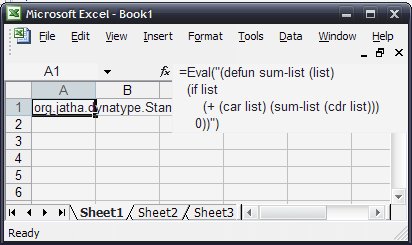
The second screenshot shows the use of the "sum-list" function to sum the contents of a range.
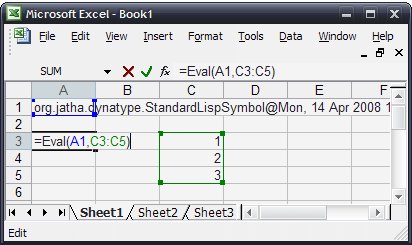
The third screenshot shows the result.
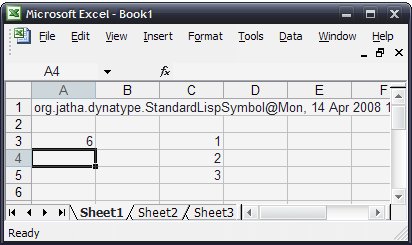
Server Code
The following code snippet shows how to create a server for the lisp function handler:
package org.boris.xlloop;
import java.io.File;
import org.boris.xlloop.script.LispFunctionHandler;
import org.boris.xlloop.util.*;
public class LispTest1
{
public static void main(String[] args) throws Exception {
// Create a new function server on default port
FunctionServer fs = new FunctionServer();
// Create our lisp function handler
LispFunctionHandler lfh = new LispFunctionHandler();
// Evaluate any lisp files in this directory (and sub-dirs)
lfh.eval(new File("functions"), true);
// Expose a function called "Eval" for the lisp handler
FunctionInformationRequestHandler firh = new FunctionInformationRequestHandler();
firh.add(lfh.getInformation());
// Set the function handler
fs.setFunctionHandler(new DebugFunctionHandler(lfh));
// Set the request handler (for the function information)
fs.setRequestHandler(new DebugRequestHandler(firh));
// Run the engine
fs.run();
}
}







